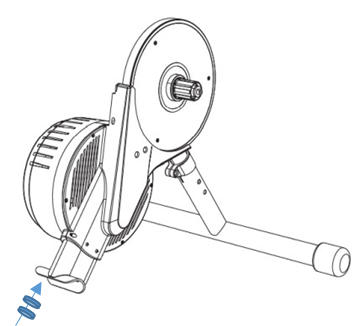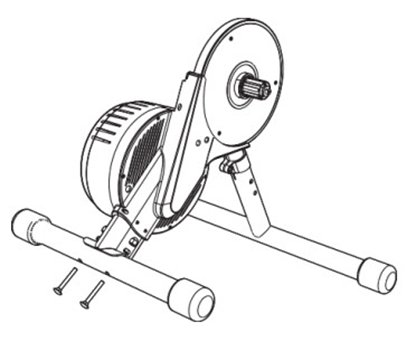-
NOZA One - Product InformationThe Xplova NOZA One is a resistance base bike trainer that provides a maximum 800W "fixed resistance". The user mounts a 9-11 speed flywheel bicycle and controls the required exercise resistance by changing the paddle shifts of the bicycle.
NOZA One can also be connected to third-party cycling Apps, such as Zwift, Rouvy and other softwares.
-
Q: Bike CompatibilityThe Xplova NOZA One is compatible with most bike styles and types; however, exclusions may include various single speed, track, recumbent, and some thru axle bikes.
- Hub Types: 130 / 135mm Quick Release, 12x142 / 12x148mm Thru Axle
- Rear Wheel Size:
Road: 650c, 700c
Mountain: 24", 26"
- Drivetrain (With Additional Purchase): 8/9/10/11 Speed SRAM/Shimano
-
Q: Device CompatibilityWindows / Mac
The Xplova NOZA supports various Windows and Mac applications with Bluetooth and/or ANT+ capabilities.
3rd Party Applications
The Xplova NOZA knows the ANT+ FE-C & Bluetooth protocol, so is compatible with many 3rd party apps, including Zwift, TrainerRoad, PREPRO, Bkool, Onelap, Thinkrider, Road Grand Tours, and many more.
-
Q: Product CareThe Xplova NOZA One requires minimal cleaning and maintenance if dirt or grime collects. If cleaning is needed, clear any debris and use a moist, soft cloth to wipe surfaces, avoiding dripping moisture into any part of the Xplova NOZA One itself. Also avoid using strong cleaning agents as these may damage or reduce the lifespan of your Xplova NOZA One.
-
Q: Cassette compatibilityFor 9-speed or 10-speed cassette:
Before attaching a 9-speed or 10-speed cassette, you need to put the 1.8mm cassette washer (spacer included in the package) onto the cassette body first and then secure the cassette tightly on the NOZA S cassette body as mentioned above.
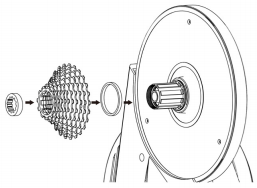
For 11-speed cassette:
Attach the cassette onto the cassette body manually and use the cassette nut to secure it on the cassette body. Use the cassette removal socket to secure it tightly on the NOZA S cassette body (the tool is not included).
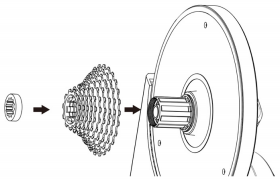
-
Q: What is the difference between NOZA One and NOZA S?NOZA ONE is designed for basic training and entry level cyclists. NOZA One also contains a 5.3kg flywheel, which can provide stable road feel and has a fully-covered safety design. The main difference is the typle of resistance that NOZA One provides: 800W "fixed resistance" and +/-3% power accuracy. NOZA One also supports a variety of third-party software for training and entertainment such as Rouvy and Zwift.
-
Does NOZA One support ERG MODE?Due to fixed resistance reasons, NOZA One does not support ERG MODE
-
How to obtain the route of route simulation from Xplova Workout Plus?Please Proceed as follows:
1. Go to Xplova's official website https://www.xplova.com/gb/ to register an account
2. After logging in to your Xplova account, find the route you like, and click Favorite to save the route
3. It takes about 1 minute to synchronize the routes collected on Xplova's official website to the route simulation of Xplova Workout Plus App
-
Where can I purchase NOZA One?
-
Q: Is NOZA One Compatible with 11th speed flywheel?Yes, if you have purchased NOZA One, before installing a 9 to 11 speed flywheel, please install the 1.8mm cassettewasher into the bottom of the cassette body before installing the cassette.
The attached user manual has the installation instruction.
-
Q: Why I couldn't paired NOZA One Trainer through the Bluetooth connection in my mobile phone?NOZA One needs to be paired by APP, do not pair from the Bluetooth connection set by the mobile phone.
If you are using Workout Plus APP, the operation method is as follows (other third-party APP software operations are the same as below):
1. Please go to the Bluetooth settings of your mobile phone to deactivate the Bluetooth connection of NOZA One.
2. Please make sure that the GPS and Bluetooth of the mobile phone are both turned on.
3. Confirm that the Noza indicator light has entered pairing mode (blue light flashes).
4. Turn on the mobile phone's Workout APP→Menu→Settings→Device Settings.
5. Click the Search icon (two-way arrow) on the right side of the training platform → a list of available NOZA One will be displayed (such as NOZA-N/S XXXXX) → click on the available NOZA One to complete the pairing process.
6. After the connection is successful, first help NOZA One to update the latest version. During the update process, don’t disconnect your phone and don’t ride NOZA One.
-
Does NOZA One bike power trainer supports Rouvy AR?Rouvy Bluetooth connection with windows PC/NB version (Rouvy Workouts), mobile phone/tablet App, Apple TV can now support NOZA One, please feel welcome to use.
-
Q: Why do I only have two Thru-axle adapters?NOZA One has only three adapters, adapter A is already on the cassette body, the package also includes adapter C & D
-
Q:How to tighten the cassette body?The cassette washer must be manually twisted in to about 3 teeths, and then use the socket wrench to tighten it
Please see video guide here:
-
Q: How to install the cassette body?1. When the cassette body is installed onto the large pulley, you can gently press the ratchet pawl with a small object. At the same time, rotate the ratchet seat counterclockwise as demonstrated in the video.
2. After locking the end cap, turn the cassette body clockwise until you cannot turn to move. When you turn counterclockwise, it can be easily rotated to release. There should be no space when pulling the cassette body axially.
Please see the video guide:
-
Q:How to replace the adapter A to adapter C for thru axle with cassette nut?When replacing the adapter C with the cassette nut, there is no need to pull off the cassette body after removing the original adaptor A. Simply replace the adapter C with the cassette nut.
Please see the video guide:
-
Are there any things I need to pay attention to when riding NOZA One?1. Confirm whether the power meter has been calibrated
2. Confirm if the power meter from a third-party manufacturer can be used as a comparison source to confirm the accuracy of the current power meter.
3. Confirm if NOZA One has been installed properly and used according to the correct instruction.
4. Confirm if NOZA One has gone through spin down calibration.
5. Before power comparison, please warm up the NOZA One bike power trainer (ride for 10 minutes) and then proceed.
6. For power comparison, please follow the 30min average power data as the basis for comparison.
-
Q: How do I power my NOZA One?NOZA One does not need power cords, you only need to install two AAA batteries onto the bike power trainer to use. NOZA One contains power-saving design that automatically sleeps when not in use. You need to step on the pedal of your bike for one or two circles when pairing and connecting. When you wake up your NOZA One successfully, the indicator will light up. Bluetooth and ANT+ signals is provided to search for pairing and connecting with cycling softwares such as Rouvy AR and Zwift.
-
Q: How do I install batteries onto NOZA One?Use two triple A batteries (AAA)
Please see below link for the demonstration video of : How to install NOZA One batteries
-
Q: How long can the NOZA One batteries last?Two triple A batteries (AAA) can last approximately 360HRS
-
Q: How to connect Zwift with NOZA One?In Zwift App, go to paired devices page, click "Search" under the the Power Source icon to search for NOZA One connection.
Please see below demonstration video for -How to connect NOZA One with Zwift
-
Q: How to connect Rouvy with NOZA One?In Rouvy's App, click "sensor" to enter the cycling device page. Click "search" under Power Source icon, then you will be paired with the NOZA One.
Please see below demonstration video for -How to connect NOZA One with Rouvy
-
Q: Why didn't I feel resistance increased when going uphill?NOZA One is different from the smart trainers, in which it cannot automatically simulate the increase in slope resistance, and the resistance can only be simulated up to 3%. It is necessary to manually switch the paddle shifts to simulate the increase in slope resistance.
-
Q: Can I use my NOZA One to participate in online cycling events or racing?As each cycling software company has different rules towards bike power trainer and smart trainer, please refer to the rules made by the event organizer.
-
Q: Can NOZA One bike power trainer be ridden without batteries?Yes, there will still be resistance, but it will not show power and speed data.
-
Q: What type of communication protocol does NOZA One support?NOZA One supports standard FE-C protocol,you may use Bluetooth or ANT+ to connect online cycling softwares with trainers.
-
Q: NOZA One measure and display cadence and heart rate?NOZA One only measures and transmits speed and power data. If you need heart rate and cadence data, we recommend using a heart rate sensor and a cadence sensor.
-
Q: Why does my NOZA One does not response and show no conncetion even when paired with Apps successfully?Noza one has an automatic power-saving mode. If it is not used for a while, it will automatically enter the sleep mode. At this time, you will have to step on the paddle for a circle or two to wake up NOZA One. Once you see the indicator blue light is flashing, NOZA One has been awaken.
-
Q: Why is my NOZA One appeared to be a bit tilted after installation?Dear customer, a small number of NOZA One's main body unit bottom part is welded unevenly, causing the contact to the rear bottom tube uneven. As the result, the bike power trainer may be slightly tilted after installation. If you encountered such kind of scenario, you may call or email our service center to obtain the washer for adjustment. For related operations, please see below video link for the demonstration of the adjustment process:
Place the washer between the main body and the rear bottom tube to compensate for the gap caused by welding tolerances or uneven floor.
Put rear bottom tube bolt through the holes on the rear bottom tube and secure it tightly to the trainer main unit. Then use the rear bottom wrench to screw the rear bottom tube nut tight, and then install the decorative bolt cover.